These keys are used by you to sign and protect files that only you can access.
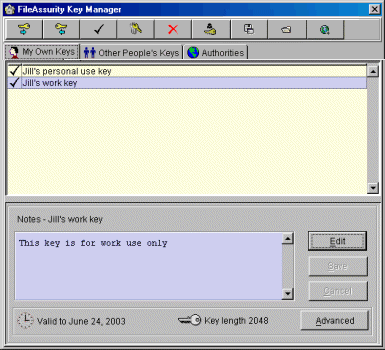
From this dialog you can generate and import, delete and export your own keys and edit their associated notes. Please also see 'Key Manager, General Dialog Usage'. Information specific to this tab is given below.
Adding Keys
You can generate or import keys. Keys that are generated or imported can be used for both signing and protection of files.
Exporting Keys
You may want to export keys if you want someone to protect files (that only you are authorized to access) or you have signed files with a key generated in Key Manager and you want a recipient to verify them automatically - see self-signed keys for more information. If you have signed files with a key issued by a Trusted Authority then you do not need to export that key as FileAssurity automatically checks it against the list of Trusted Authorities.
Deleting Keys
You may want to delete a key if you know it has been compromised, is no longer used, or is out of date. Once you delete one of your own keys it cannot be recovered and any files protected with it will no longer be accessible.
Before deleting any of your keys make sure you have backed up your keystore.